Discover how Bolt v2 (Bolt.new) lets you build web apps with AI prompts — frontend, backend, hosting, SEO, and more. Explore features, benefits, limitations, and use cases.
Introduction — Why Bolt v2 Matters
In the fast-evolving landscape of AI tools and no-code / low-code platforms, Bolt v2 emerges as a powerful bridge between ideas and working software. Instead of manually wiring frontend, backend, auth, databases, and hosting, Bolt lets you describe your app in plain language — and handles much of the plumbing for you. In this post, we’ll dive deep into how it works, what you can (and cannot) expect, and how to make the most of it.
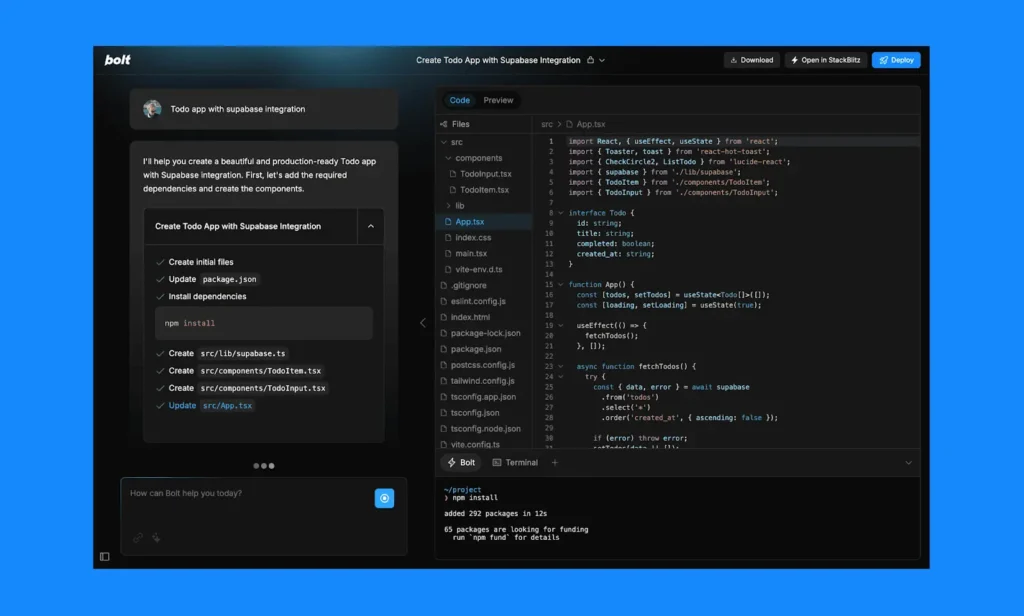
What Is Bolt v2 / Bolt.new?
Bolt v2 (also known as Bolt.new) is an AI-driven development platform that converts natural language descriptions into a working, full-stack web application. You provide prompts like “I want a CRM with contact notes, reminders, and Kanban board,” and the system generates frontend UI, backend logic, database schema, and hosting setup.
Unlike many tools that only scaffold the frontend, Bolt also generates server and storage components, APIs, authentication, and deployment logic.
You can review and tailor the code, tweak UI, and deploy directly via integrations (e.g. Netlify).
Core Features of Bolt v2
Prompt-to-App Generation
Bolt’s central promise is simplicity: tell it what you want, and it builds it. It handles CRUD operations, routing, and UI scaffolding based on patterns.
Built-in Backend & Infrastructure
No need to set up servers, databases, or deployment pipelines manually. Bolt bundles these for you.
Visual Editor & Code Access
Once initial code is generated, you can visually tweak layouts, styles, and logic. But you also get full access to the underlying code, giving freedom to customize deeply when needed.
Deployment & Hosting
Bolt simplifies deployment (for instance via Netlify) with one click. It abstracts away domain, SSL, and hosting setup.
SEO & Performance
Sites built with Bolt tend to have clean code, fast load times, and editable meta tags which supports SEO.
Token / Pricing Model
Because it runs on language models, usage is often limited by “token” quotas. Bolt offers free plans with limits and paid plans that scale with token usage.
Benefits & Use Cases
Rapid prototyping / MVPs: You can validate ideas fast without investing in full development pipelines.
Indie builders / solo founders: Great for people who know what they want but don’t want to write every line of code.
Internal tools / dashboards: Faster to spin up admin panels, internal UIs, tools for your team.
Learning & experimentation: Developers can study generated code and extend or refactor.
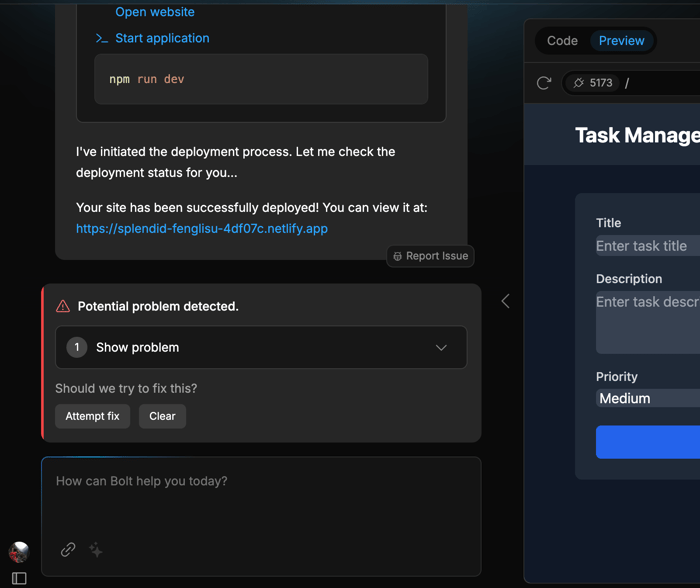
Challenges & Limitations
Dependence on prompt clarity: If your prompt is ambiguous, the generated app may misinterpret features or structure.
Bug / edge case handling: Complex logic, unusual flows, or high-load demands may break.
Scalability / custom infrastructure needs: For very large apps with specific performance, scaling, or security constraints, Bolt’s abstractions may fall short.
Token costs / budget constraints: Heavy usage or many iterations may consume your token budget quickly.
Migration / vendor risk: If you ever want to move away or integrate deeply with systems Bolt doesn’t support, that could be painful.
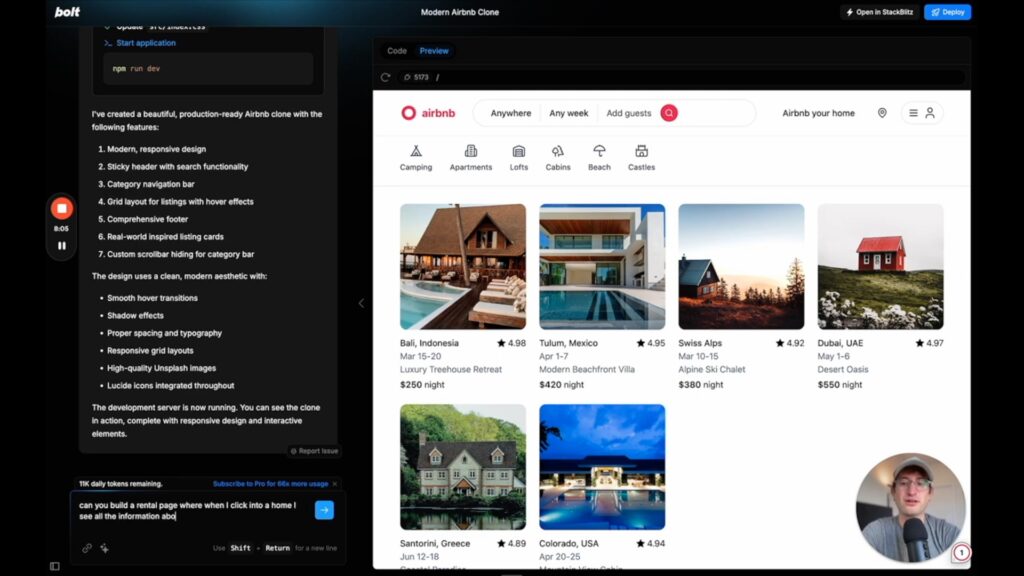
How to Get Started (Step-by-Step)
- Sign up / Log in to Bolt.new
- Describe your desired app — e.g. “Build a blog with user registration, comments, admin dashboard.”
- Review generated skeleton — check UI, pages, data models
- Iterate via prompts or visual editor — tweak styles, add sections, refine logic
- Test functionality — sample CRUD flows, authentication, API calls
- Deploy — use the one-click deployment (e.g. Netlify)
- Optimize & maintain — refine performance, security, and evolve over time
Tips to Maximize Results
Be explicit in prompts (e.g. “Blog with categories, tags, search, and comments”)
Start small — get the skeleton, then extend in iterations
Inspect the generated code so you understand structure and patterns
Keep prompt history clean — reuse good prompts
Monitor token usage and optimize by chunking tasks
Add manual customizations when needed, don’t rely solely on AI
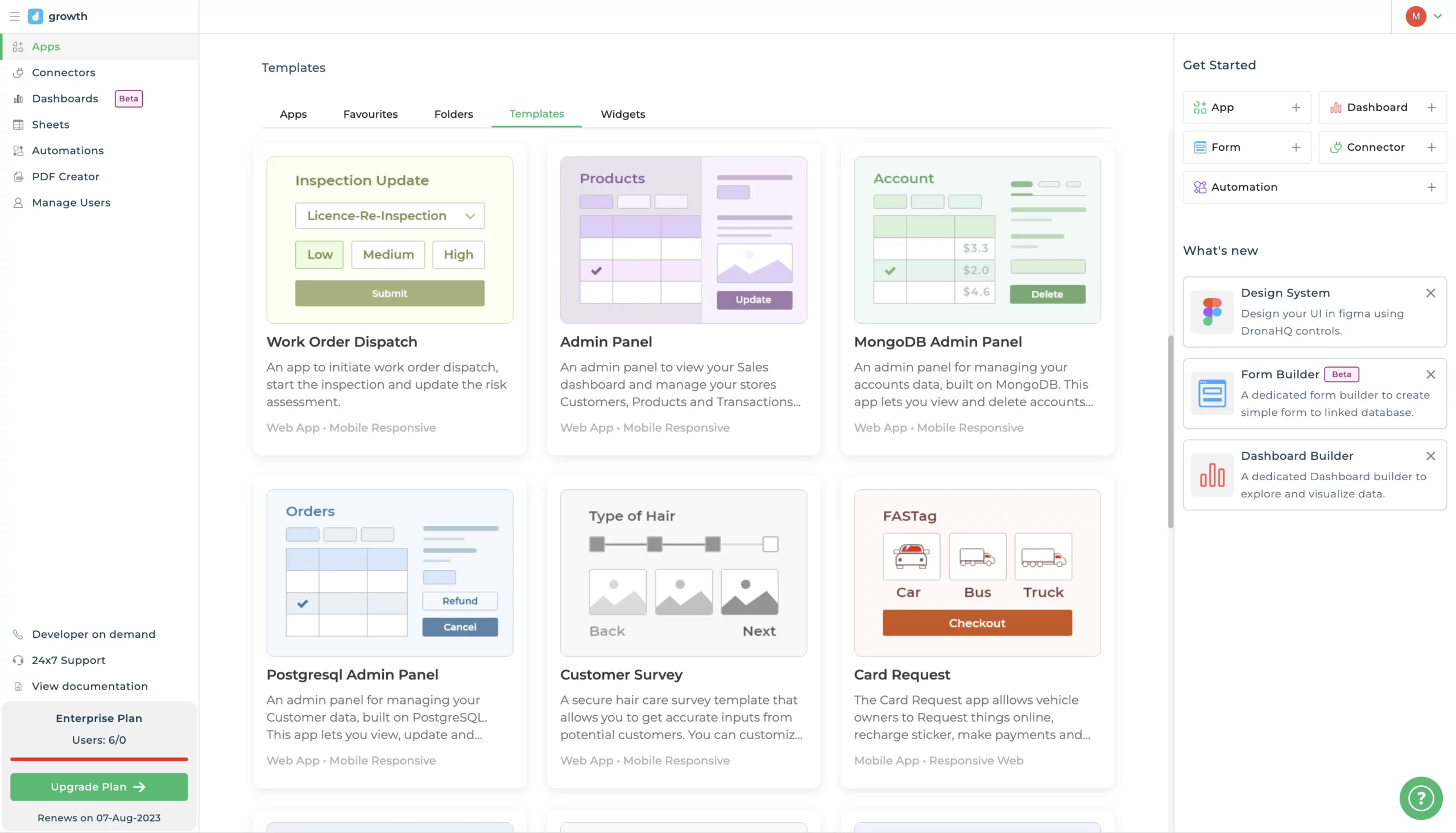
Future Prospects & Why It Matters
Bolt v2 reflects a broader trend: software creation is shifting from writing code line by line to higher-level descriptions. As AI becomes more capable, we may see fewer repetitive tasks in development. Tools like Bolt lower the barrier to building functional, deployable apps — opening up possibilities for more creators, non-technical founders, and faster innovation cycles.
Conclusion
Bolt v2 (Bolt.new) is not perfect — but it is a compelling leap forward in how we think about building apps. By marrying prompt-based generation, integrated infrastructure, and editable code, it empowers creators to move faster. For prototyping, internal tools, or even small production apps, it’s a strong tool to explore. As the platform matures, its strengths will only grow.
